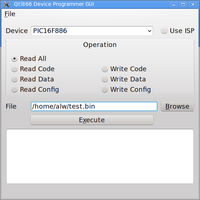Vdudouyt Minipro
CLI
On February 27, 2014 EEVblog Forum contributor eLAB posted Command Line only tool to use the programmer without the built-in software.
An open source command line PC client application compatible with the official firmware by Valentin Dudouyt.
Source code and documentation: vdudouyt/minipro
GUI
On May 05, 2014 EEVblog Forum contributor wd5gnr posted GUI wrapper for the previous Command Line only tool.
In a fit of boredom, I put together a GUI to drive the CLI tool. That's funny, because I don't actually use GUIs much myself, but....
This is just an early release and it works but isn't very useful. I have some wrapper ideas though that I may implement sometime later.. although as a CLI and this would be the GUI wrapper:
https://github.com/wd5gnr/qtl866
You need QT Creator to compile this. If you haven't used that before, run QT creator, open the .pro file and then press the big green RUN button ;-)
Screenshot attached.
Ok, I added one more thing of interest to the git repo (and will attach here too). A shell script: miniprohex -- It can figure out that if you provide a file with .hex or .srec that you mean for it to be an Intel hex or S-record file. It uses srec_cat (which needs to be on the path) to do the conversion on the way in or out. This doesn't work for fuses of course.
If you want to use it from the CLI you are good to go. If you want to use it from the GUI, open the options and point to it instead of minipro. srec_copy makes long records by default so add --obs 16 to the command line if you want "normal" 16 byte records.
Probably needs enhancements, but maybe you'll find one or the other useful.
Possible QT5 Problem and Solution
On October 09 2014 EEVblog Forum contributor bingo600 posted a solution to using the QT GUI with QT5.
I just installed
The programmer driver: https://github.com/vdudouyt/minipro
And the GUI using the above programmer driver. https://github.com/wd5gnr/qtl866
To make the GUI i installed QT5 in my Linux Mint17:
The GUI didn't compile successfully at first. As toAscii() seemed to be deprecated in QT5
I'm a QT noob , but following an answer on the "net"
I added
#include <QDataStream>
I also had to change this line
QString cmdline=settings->value("option/editcmd","binhexedit -r").toString() +" " + ui->filename->text();
system(cmdline.toAscii());
to
QString cmdline=settings->value("option/editcmd","binhexedit -r").toString() +" " + ui->filename->text();
system(cmdline.toLatin1());
Now it builds fine.
I haven't tried it out for real yet , but it seems like a nice little gui.
Thanx to the authors :-+
/Bingo
Edit: Note that the hexeditor mentioned as bliss on the GUI github is bless