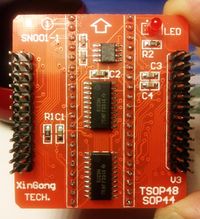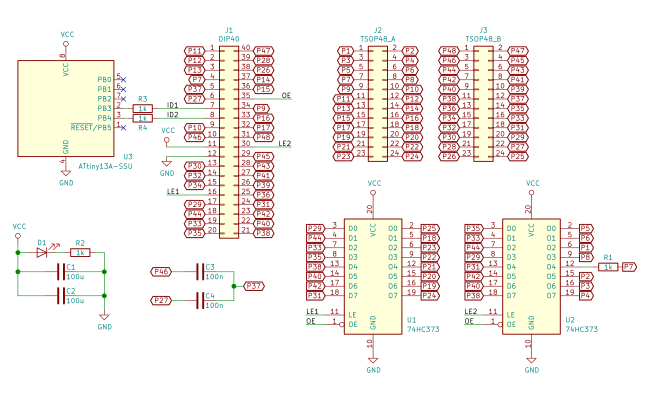TL866 TSOP48 adapter
The tl866 has a 40 pin ZIF socket, but that means that it can't talk to all the pins of a 44 or 48 pin chip without more pin muxes. There is an ATTiny13A that is being used as a rudimentary bit of DRM, and it has started causing problems. As of MiniPro version 6.0 certain counterfeit TSOP48 adapters have some flaw that can be detected. The solution would be to either upload Radioman's reverse engineered firmware from here: Link, or to revert to MiniPro version 5.19 and Firmware 3.2.61. This rollback can be done with the Firmware Updater Tool. You can check if your adapter is fake by going to "help/about/tsop48detect".
Rollback Fix
Ok. you don't have the 5.91 version, download it here: Minipro V5.91 and unzip it somewhere in a folder.
then download my firmware updater here: TL866 firmware updater and unzip it. In my firmware updater folder you will find a exe file called TL866.exe; run it! Once the firmware updater starts, browse for a file called update.dat in the above downloaded 5.91 minipro folder. Click the reflash button! Done. You should have now the 3.2.61 firmware version. Just use minipro.exe from the 5.91 folder to work. If you will later want to use the 6.0 version of minipro you will be asked to reflash the firmware and obviously the minipro 6.0 version will upgrade the firmware again to 3.2.62 version.
Re-flash Fix
Verified by Evan Allen to work, simply clone the git repository from here: Link and open the .cproj file in minipro, program the attiny13 @soic8 from the fake adapter in minipro and resolder. This changes the tsop48detect result from 'fake' to 'V3'.