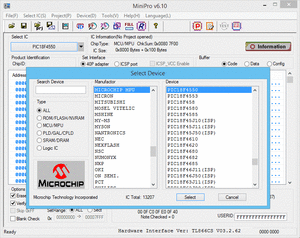Autoelectric Minipro: Difference between revisions
m (Mcmaster moved page Tl866 Minipro to Autoelectric Minipro) |
No edit summary |
||
| Line 89: | Line 89: | ||
[http://www.eevblog.com/forum/blog/eevblog-411-minipro-tl866-universal-programmer-review/msg418244/#msg418244 Thread Link] | [http://www.eevblog.com/forum/blog/eevblog-411-minipro-tl866-universal-programmer-review/msg418244/#msg418244 Thread Link] | ||
= Modern Windows GUI mod = | |||
On July 30, 2014 EEVblog Forum contributor Erwin Ried posted a modified executable for MiniPro v6.10 that upgrades the look and fixes some typos. | |||
I added the 'modern' style to the v6.1 and fixed few typos, replace "MiniPro.exe" with: http://cl.ly/0B0h3g1e1Q1I | |||
[[File:6.10 GUI upgrade.gif|300px]] | |||
[http://www.eevblog.com/forum/blog/eevblog-411-minipro-tl866-universal-programmer-review/msg487690/#msg487690 Thread Link] | |||
Revision as of 00:45, 8 May 2018
Original TL866 Software info: http://www.autoelectric.cn/minipro/ Google Translate
Mirror:
- <where 6.10 mirror goes>
- minipro_setup_6.00.zip
- minipro_setup_5.91.zip
Problems with text/widgets not displaying correctly
You need to install Chinese language support in windows XP. More detailed instructions to be added.
Versions
Each version of the MiniPro software corresponds to a version of the tl866 firmware, a list is presented here:
MiniPro 5.80 : Firmware 3.2.59
MiniPro 5.90 : Firmware 3.2.60
MiniPro 5.91 : Firmware 3.2.61
MiniPro 6.00 : Firmware 3.2.62
MiniPro 6.10 : Firmware 3.2.63
OSX Virtualbox Fix
On April 03, 2014 EEVblog Forum contributor rastro posted a solution to make the MiniPro software work in OSX
Finally got my MiniPro working with Mac OS 10.92 Mavericks and VirtualBox/Windows XP.
Previous Post: http://www.eevblog.com/forum/blog/eevblog-411-minipro-tl866-universal-programmer-review/msg377895/#msg377895
Initially I had the following error:
Failed to attach the USB device www.autoelectric.com MiniPro TL-866 Programmer to the virtual machine ...
This Was The Fix:
======================================================================================= Virtual Box 4.2.10 R93012 with extension pack Host: Mac Mini Maverick OS X 10.92 VM: Microsoft XP (very basic installation) MiniPro TL-866: assumes that vendor ID = 04D8; product ID = E11C Select Windows XP virtual machine and open settings => ports => USB - Check 'USB Controller' - Check 'Enable USB 2.0 (EHCI) Controller' - Add a new USB filter by selecting plus "+" icon on the right of window. - Edit the new filter -- Name: ... your choice -- Vendor ID: 04D8 --Product ID: E11C --Remote: NO -- NOTE ... leave all other fields blank
Leave MiniPro TL-866 unconnected from USB while starting the WIN-XP virtual machine.
After VM is completely booted and logged in plug in the MiniPro. My system then came up with a window that shows a new USB device was detected. Proceded with the normal MiniPro install and verify operation.
I was not able to get this to operate with WIN2000 but I do not think this was a VirtualBox issue since is was able to pass through the USB device.
Happy Programming
Rastro
Modern Windows GUI mod
On July 30, 2014 EEVblog Forum contributor Erwin Ried posted a modified executable for MiniPro v6.10 that upgrades the look and fixes some typos.
I added the 'modern' style to the v6.1 and fixed few typos, replace "MiniPro.exe" with: http://cl.ly/0B0h3g1e1Q1I